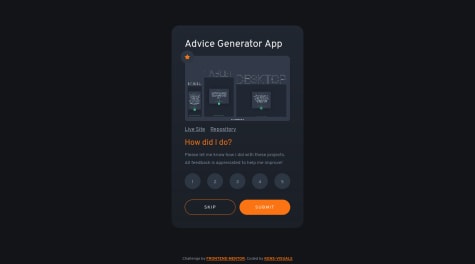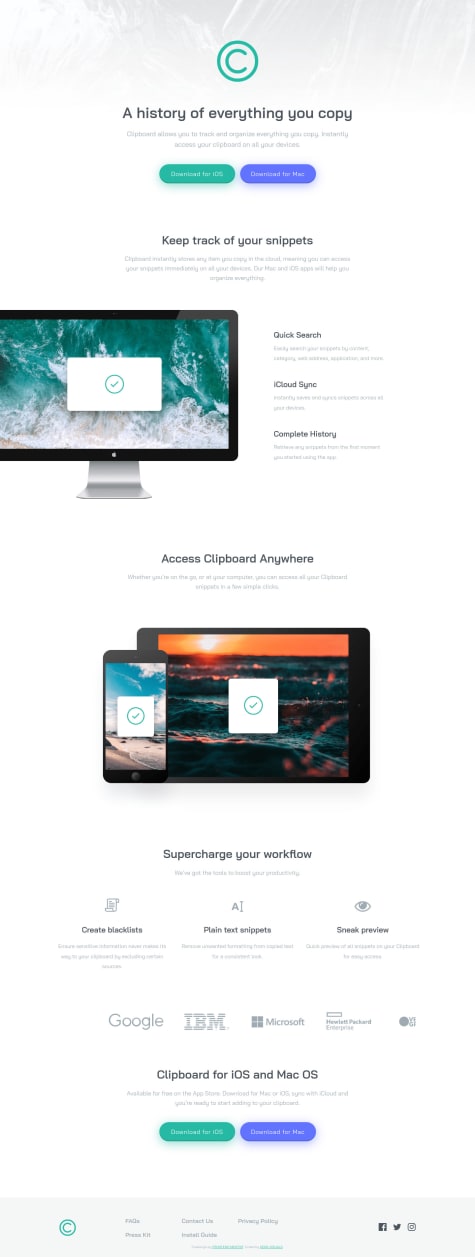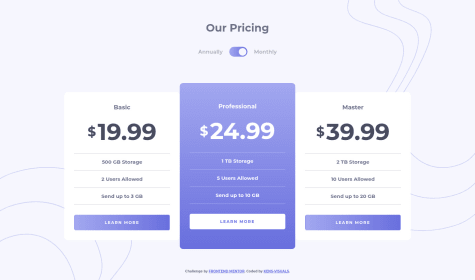Ken
@kens-visualsAll solutions
Game Zone built/w Next.JS, TypeScript, React-Query, Tailwind, Firebase
#firebase#next#tanstack-query#tailwind-css#typescriptSubmitted over 2 years agoPomodoro PWA built w/ Next.JS, TypeScript, Tailwind, and Framer Motion
#accessibility#next#tailwind-css#typescript#motionSubmitted over 2 years agoPassword Generator App: built with Next.JS, TypeScript, and TailwindCS
#accessibility#lighthouse#next#tailwind-css#typescriptSubmitted almost 3 years agoMarkdown Editor App built with: NextJS, TailwindCSS and Firebase
#accessibility#next#react#tailwind-css#firebaseSubmitted almost 3 years agoTodo App built with React and Tailwind CSS
#accessibility#react#tailwind-css#lighthouseSubmitted about 3 years agoCalculator App built with React and TailwindCSS
#accessibility#react#tailwind-css#lighthouseSubmitted about 3 years agoE-Commerce Product Page built w/ React and Tailwind CSS
#accessibility#react#tailwind-css#lighthouseSubmitted over 3 years agoInteractive Rating Component Solution built with React and TailwindCSS
#accessibility#react#tailwind-cssSubmitted over 3 years agoAdvice Generator App with React and Styled Components
#accessibility#react#styled-components#lighthouseSubmitted over 3 years agoNFT Preview Card Generator built with React and styled-components
#accessibility#react#styled-componentsSubmitted over 3 years agoQR Code Generator with React and Material UI
#accessibility#material-ui#react#fetchSubmitted over 3 years agoHuddle Landing Page with Curves built with Vanilla JS, SCSS, and BEM
#accessibility#sass/scss#bemSubmitted over 3 years agoFylo Landing Page with Vanilla JS, SCSS, and BEM
#accessibility#sass/scss#bemSubmitted over 3 years agoFylo Dark Theme Landing Page with Vanilla JS, SCSS, and BEM
#accessibility#sass/scss#bemSubmitted over 3 years agoHuddle Landing Page with Blocks built with SCSS, BEM, and Vanilla JS
#accessibility#bem#sass/scssSubmitted over 3 years agoClipboard Landing Page with SCSS, BEM, and Vanilla JS
#bem#sass/scss#accessibilitySubmitted over 3 years agoProject Tracking Intro Component with SCSS, CSS Animations, and BEM
#accessibility#bem#sass/scssSubmitted over 3 years agoPricing Component with Toggle with Vanilla JS, SCSS, and BEM
#sass/scss#bemSubmitted over 3 years ago