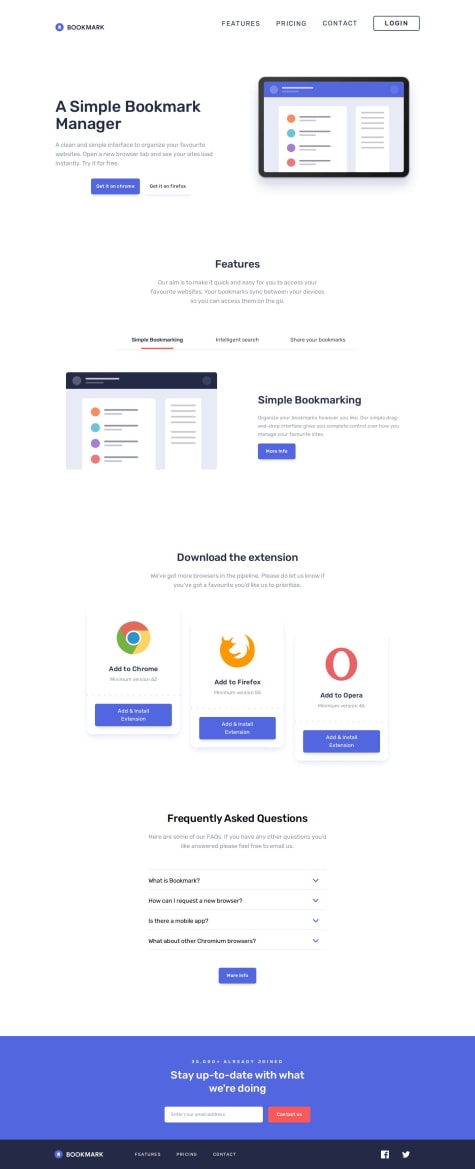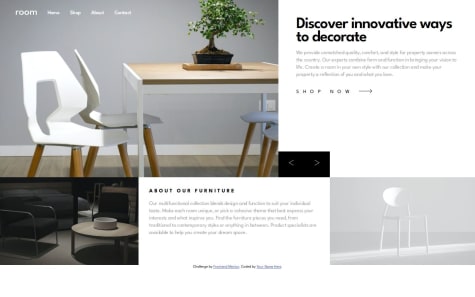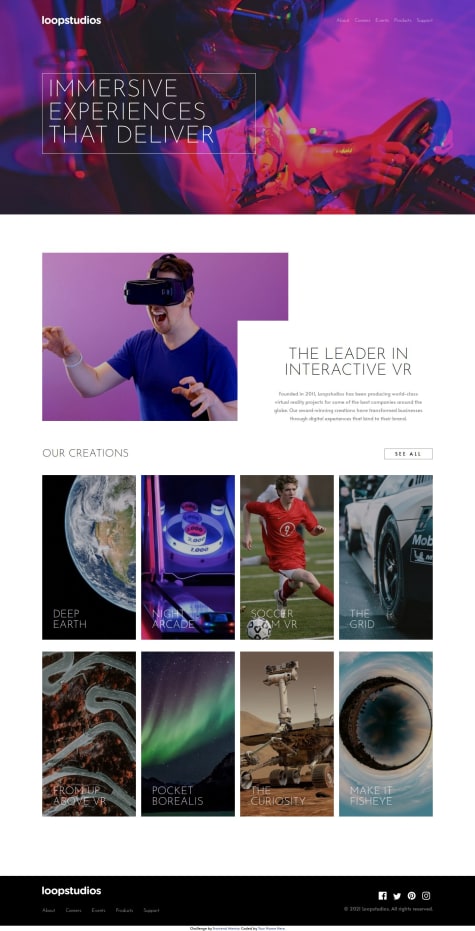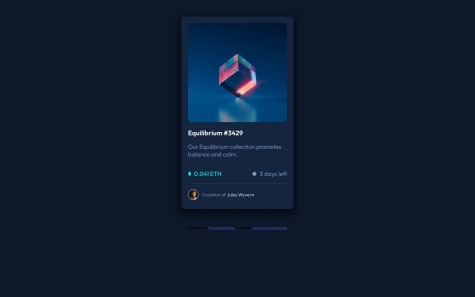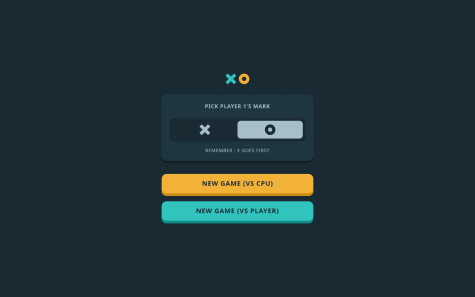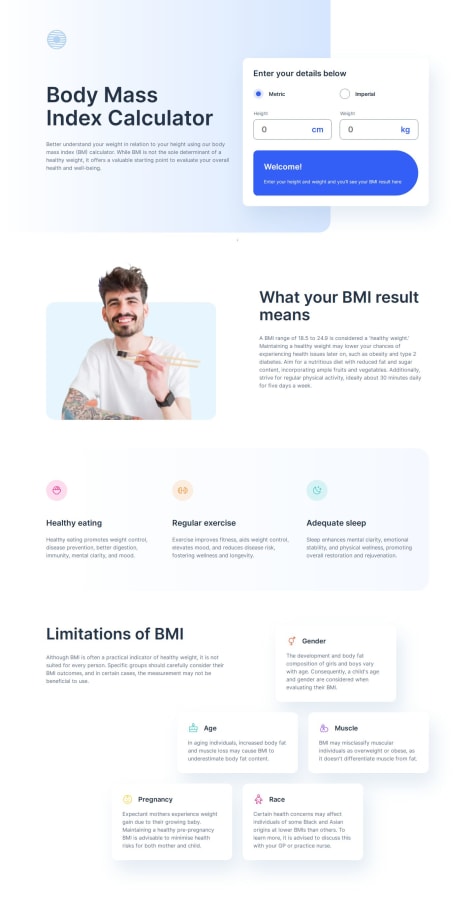This was my first time using Framer Motion, and I implemented it to add a smooth sliding transition to the accordion component.
Recently, I learned about the compound components pattern, but I initially struggled to understand it. Since the best way to learn is by doing, I decided to apply it in this project. Although I faced challenges at first, I was able to complete it—and now, I feel like I have a solid understanding of the pattern, which I'm proud of.
What specific areas of your project would you like help with?I need help with adding the background image and text decoration (underline).
Currently, the width of the underline remains constant instead of adjusting dynamically based on the content. I’d appreciate any help in resolving these two issues.