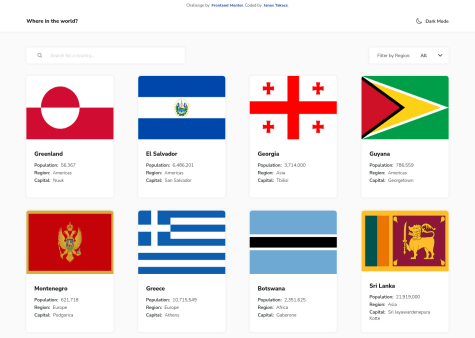Latest solutions
Latest comments
- @JT1974@renras
I usually break the page down into components when the code gets too long as it's easier for me to manage. Usually my jsx has like a maximum 100 lines of code. But only the ui elements and others that will be re-used will be stored in the
componentsfolder. The other page components I just store it in a page folder likepages/homeso that you wouldn't have to deal with a lot of unnecessary components in thecomponentsfolderMarked as helpful - @PaliTriesToDesign@renras
I was able to recreate what you were trying to do in this codepen: https://codepen.io/renras/pen/bGaZPJx,
Or you could just put them in a parent container and do
display: flexinstead of using the::afterapproach.Marked as helpful - @muyiwa99@renras
- avoid setting fixed
widthfor containers - try to use
max-width,min-widthand percentages instead - try to make your flexbox and grid layouts responsive like :
.flex { display: flex; flex-wrap: wrap; .flex-children { flex: 1 1 0; } } .grid { grid-template-columns: repeat(4, auto); }Marked as helpful - avoid setting fixed
- @misiucodes@renras
Try wrapping your
navinside adivand apply the positioning on that instead and addoverflow: hiddenon thenav;<main style={{position: relative}}> <div style={{position: absolute}}> <nav style={{overflow: hidden}}></nav> </div> </main>I successfully recreated the animation you're trying implement here in this codepen: https://codepen.io/renras/pen/XWVooXg
- @rawatdev@renras
You can make a separate
navfor mobile and desktop and make use ofdisplay: none. This will reduce complexities in your layout. Otherwise, make yourtransitionmore specific by targeting only the property you want animated. - @Holymarz@renras
You can put your icons in a container like a button and put a hover effect on that container instead. It's also fine if icons don't have a hover effect, most sites are like that.
Regarding your question about the the menu, the easy way would be making a triangular div and place it above your menu. Here's a useful link: https://css-tricks.com/snippets/css/css-triangle/
I believe you can also make use of
clip-path. It's more complex than the first option but actually worth learning as it provides more flexibility and is often used in complex layouts.https://developer.mozilla.org/en-US/docs/Web/CSS/clip-pathMarked as helpful