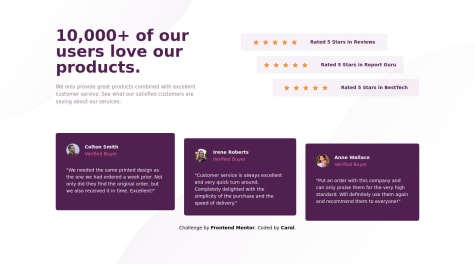Latest comments
- @arfarobs@Jorahhh
It looks nice Arthur. I was waiting for this!
- I did as you did using two .css file but I'm not sure that it is correct.
- The <form> selector is useful when you have to send data to the server (for example the registration module).
- You could have used also the <br> to break the headings and match the design
Just onother thing. if I were you I would have put the images with @2.jpg, they have a better resolution. With the images that you put the project loses a lot. Try with it.
Marked as helpful - @vanzasetia@Jorahhh
Wow Vanza, it seems as perfect as the original! Love the responsiveness here.
By the way, some days ago I did this challenge too, and I have few "issues" to which I have not yet received an answer.
Hope you can take a look: My challenge
For a beginner like me would be great to have some feedback from someone more experienced.
- @Heph-zibah@Jorahhh
Hey Abigail, to put two images in the backgroud, try with this:
Background-image: url(“top bg), url(“bottom bg”); Background- repeat: no repeat, no repeat; Background-position: left top, right bottom; Background-size: contain;
I did like this in my project, so I think it works 👌🏽
…and oh, good job!
Marked as helpful - @Devibtissam@Jorahhh
I think you forgot to put the border radius at the whole grid.
Just put in the main container:
‘Border-radius: 10px;’ (or less)
And also in the mobile version in the first and last square.
This time you have to do in the first square:
Border-top-right-radius: 10px Birder-top-left-radius: 10px
…and in the last one:
Border-bottom-right-radius:10px; Border-bottom-left-radius: 10px;
For the rest, it seems fine. Nice job! 😀
Marked as helpful - @carolandrade1@Jorahhh
Wow! The responsiveness here is perfect! Love how it works. Good job!
For the Background, try with:
- background-image: url("top"), url("bottom")
- 'background-repeat: no repeat, no repeat;'
- 'background-position: left top, right bottom;'
- 'background-size: contain;'
I'm not sure it's correct but on my challenge it looks good (I'm still doing it). Hope it helps
Marked as helpful - @Jorahhh@Jorahhh
Ah! I think I did some mistakes in the @media queries with screen side dimensions.
I put wrong min-max widths, 'cause from my pc (MacBook Air so its 1280px x 800px, I guess) it seems fine, but from others pc's not.
Basically, on a bigger screen I see what I should see on a mobile device.
Any suggestion on this?