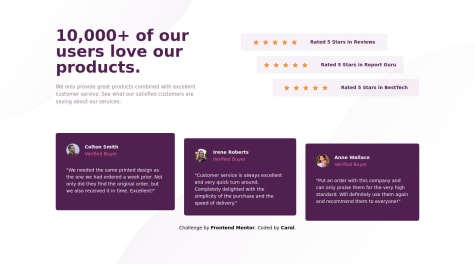@arfarobs
Submitted
This is the first multi-page site that I have done on Frontend mentor. This is also the first time I have used an API in my projects. I thought that the website itself wasn't very challenging. However, the API was a bit of a challenge for me. Any feedback would be greatly appreciated.
- How's my JS? Especially the map implementation?