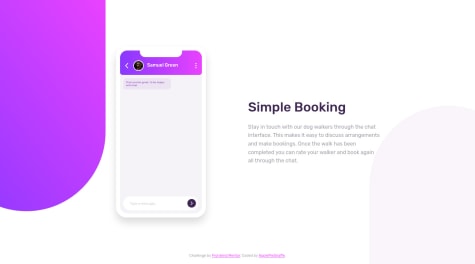karenefereyan
@karenefereyanAll comments
- @Sarah-C-Arvin@karenefereyan
HI Sarah. I love the simplicity of your approach. Beautiful. Here's something I just wanted to point out.
- It is always a good idea to stick to separation of concerns in web development. That would mean to let html handle everything structure, while css handles everything styling. It might be negligible for this particular projects but in bigger projects, letting each pillar(HTML || CSS || JS) handle their own concerns will help with organization.
Keep going!!!!
Marked as helpful - @karenefereyan@karenefereyan
This detailed feedback is so helpful. Thanks Agata. I always felt comfortable designing for mobile screens too.
I think I'll have to take another shot at this going step by step. I've watched that video from webdev simplified when I started this challenge but I'll have to do that again.
Could you please explain what you mean by you couldn't toggle using your keyboard? I'm still trying to make my solutions as accessible as possible
- @anisha463@karenefereyan
Hey Anisha this is pretty. Its responsive as well. You might wanna increase the width of the individual cards on smaller screens or reduce the left padding. Nice work once more. Keep coding
- @ph4ntom5@karenefereyan
Hey, toms, beautiful work. First, you might wanna consider fixing the HTML validation issues. You shouldn't have a SRC attribute in a button. As regards changing the hamburger to close, you could simply just use the transform property. But I think they provide a different close image, so maybe at the point where you're checking whether the mobile menu is shown or not, you could toggle the close button which you gave a close-menu class to. I'm still a beginner at react so my answer is subject to corrections.
Overall, superb work. Keep coding😶😶😶😶
- @MohamedBehhar@karenefereyan
Hey soqk, lovely work here. On mobile devices, the header could use a little more spacing to distinguish it from the nav. I'd say the same for the cards and footer too. Adequate spacing enhances legibility. Great work. Keep coding. Cheers!!! 😉😉😉😉
- @errijahi@karenefereyan
Hey. Nice work here. You could make the border radius a little more rounded. A value of 30PX usually does the trick. Also the paddings before and after the Learn more links seem a bit too much
- @Yohanr19@karenefereyan
I'm currently working on this one too. Its been tough especially positioning
- @chriscrea8@karenefereyan
It looks great on mobile. Could take up more width on desktop though. Keep on coding! Happy coding!
- @aritr84@karenefereyan
This is super neat, Artir. I love the way you structured your code so simply. Lovely one. You might want to take a look at the HTML issues and update as needed. Also I think you should increase the paddings on the left and right for the buttons as the learn more stacks on top instead of side by side on desktop screen..
Lastly, its always difficult finding out when to use anchor tags or buttons. Typically though, a link should be used when we want users to navigate to a different section of the site whether on the current page or not. In the case of a button though, it's used majorly when its functionality is dependent on JavaScript code or if the button is within a form, in which case the type attribute determines the default event. A good example of where a button should be used would be if a user wants to crafts an account, in which case, he would have filled a form.
In this case, what should happen ideally is that when the user clicks the learn more link, it takes him/her to a different section. You might refer to this article, https://css-tricks.com/a-complete-guide-to-links-and-buttons/.
But overall very pretty. keep coding
Marked as helpful - @hariscs@karenefereyan
Beautiful one! Take a look at the accessibility issues and update it. Well done. Keep on coding!
- @Dnghckr16@karenefereyan
Hey Christian. Neither the Livelink nor the link to your code on github are loading. I'm not sure why.
- @tediko@karenefereyan
Lovely one. I don't seem to be able to complete a task. Im thinking that clicking on a to do item should complete It. But it doesn't seem to work.
- @creativehkim@karenefereyan
Nice work Hyunji. Just a few notes:
- Pricing Link in the mobile nav seems cut out of the container. Could be the paddings. Check it out.
- There's horizontal scrolling on the page. I'm not sure why. Overall its cute. Happy coding😊😊😊
- @mosi3883@karenefereyan
It looks good. Happy coding😀😀😀
- @ApplePieGiraffe@karenefereyan
I did it. Made it all the way to your first project here. You're the boss😊😊😊😊
- @ApplePieGiraffe@karenefereyan
Nothing in this world has confused me.more than clamp() 😫😫😫😫
- @ApplePieGiraffe@karenefereyan
This Animation looks nice. I should practice adding animations more to my projects
- @ApplePieGiraffe@karenefereyan
I live for these animations. Gosh!!!!