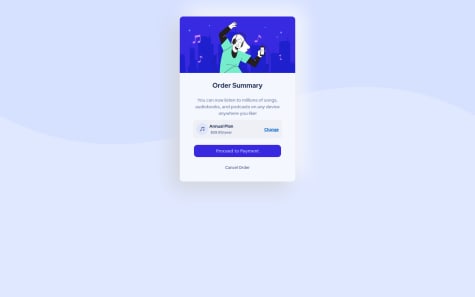Abdul
@SamadeenAll comments
- @Nsebo@Samadeen
Hello Nsebo
Great work on completing this challenge. Cheers!! 🎊🎊
Some adjustments are needed to place your container in the middle properly.
display: grid; place-content: center; min-height: 100vh;I hope to see more solutions from you.
- @catherineisonline@Samadeen
Hello Catherine... You did beautifully well on this project, can you kindly recommend resources to learn React
- @wmartyr@Samadeen
Hey Woodrow!! Cheers 🥂 on completing this challenge.. .
Lets firstly work on your accessibility issues.
Document should have on main landmarkbasically means your html should be structured more semantically and the correct format should be your<header>......</header>followed by your<main>......</main>and lastly your<footer>....</footer>hence you should use<main class="card">instead of<div class="card">.- Your
footershould be<footer class="attribution">instead of<div =attribution> Images must have alternate text- Its hard for screen readers to pick up messages from images withoutalttext.. Its always advisable to includealttext to aid screen reader
This should fix most of your accessibility issues.
- For your design here is a tip to center your container both vertically and horizontally
display: grid;place-content: center;min-height: 100vh;
. Regardless you did amazing... hope you find this helpful... Happy coding!!!
Marked as helpful - @IAdejokun@Samadeen
Hey Omo Iya mi!! Cheers 🥂 on completing this challenge.. .
Lets firstly work on your accessibility issues.
Document should have on main landmarkbasically means your html should be structured more semantically and the correct format should be your<header>......</header>followed by your<main>......</main>and lastly your<footer>....</footer>hence you should use<main class="content">instead of<div class="content">.Page should contain a level-one headingbasically means yourhtmlshould have ah1it aid navigation hence<h5 id="top">Improve your front-end skills by building projects</h5>should be<h1 id="top">Improve your front-end skills by building projects</h1>and you should also go down orderly when you are using the headings h1 down to h2 down to h3 and so on.
This should fix most of your accessibility issues.
. Regardless you did amazing... hope you find this helpful... Happy coding!!!
Marked as helpful - @kinjames@Samadeen
Hey!! Cheers 🥂 on completing this challenge.. .
Lets firstly work on your accessibility issues.
Document should have on main landmarkbasically means your html should be structured more semantically and the correct format should be your<header>......</header>followed by your<main>......</main>and lastly your<footer>....</footer>hence you should use<main class="card">instead of<section class="card">.- Your
footershould be<footer class="attribution">instead of<div =attribution> Page should contain a level-one headingbasically means yourhtmlshould have ah1it aid navigation hence<h1 class="big-text"> Equilibrium #3429 </p>should be<p class="big-text"> Equilibrium #3429 </h1>and you should also go down orderly when you are using the headings h1 down to h2 down to h3 and so on.
This should fix most of your accessibility issues.
. Regardless you did amazing... hope you find this helpful... Happy coding!!!
Marked as helpful - @MohammedC4r@Samadeen
Hey!! Cheers 🥂 on completing this challenge.. .
Lets firstly work on your accessibility issues.
Document should have on main landmarkbasically means your html should be structured more semantically and the correct format should be your<header>......</header>followed by your<main>......</main>and lastly your<footer>....</footer>hence you should use<main class="card">instead of<div class="card">.- Your
footershould be<footer class="attribution">instead of<div =attribution> Page should contain a level-one headingbasically means yourhtmlshould have ah1it aid navigation hence<h2 class="card__heading">Equilibrium #3429</h2>should be<h21class="card__heading">Equilibrium #3429</h1>and you should also go down orderly when you are using the headings h1 down to h2 down to h3 and so on.Images must have alternate text- Its hard for screen readers to pick up messages from images withoutalttext.. Its always advisable to includealttext to aid screen reader
This should fix most of your accessibility issues.
. Regardless you did amazing... hope you find this helpful... Happy coding!!!
Marked as helpful - @Kypac-Max@Samadeen
Hey!! Cheers 🥂 on completing this challenge.. .
- I noticed your container is not aligned vertically and horizontally.. i.e is not at the center of your webpage.. That can be corrected by setting
display:flex;align-items:center;justify-content:center;
. Regardless you did amazing... hope you find this helpful... Happy coding!!!
- I noticed your container is not aligned vertically and horizontally.. i.e is not at the center of your webpage.. That can be corrected by setting
- @Yunishello@Samadeen
Hey!! Cheers 🥂 on completing this challenge.. .
Lets firstly work on your accessibility issues.
Document should have on main landmarkbasically means your html should be structured more semantically and the correct format should be your<header>......</header>followed by your<main>......</main>and lastly your<footer>....</footer>hence you should use<main class="row">instead of<div class="row">.- Your
footershould be<footer class="attribution">instead of<div class="attribution">. Page should contain a level-one headingbasically means yourhtmlshould have ah1it aid navigation hence<p class="qoute"> "Please click the button below to get an advice." </p>should be<h1 class="qoute"> "Please click the button below to get an advice." </h1>and you should also go down orderly when you are using the headings h1 down to h2 down to h3 and so on.
This should fix most of your accessibility issues.
. Regardless you did amazing... hope you find this helpful... Happy coding!!!
- @chaitalikarmakar@Samadeen
Hey!! Cheers 🥂 on completing this challenge.. .
Lets firstly work on your accessibility issues.
Document should have on main landmarkbasically means your html should be structured more semantically and the correct format should be your<header>......</header>followed by your<main>......</main>and lastly your<footer>....</footer>hence you should use<main class="background-layout">instead of<div class="background-layout">.Page should contain a level-one headingbasically means yourhtmlshould have ah1it aid navigation hence<h3>Improve your front-end skills by building projects</h3>should be<h1>Improve your front-end skills by building projects</h1>and you should also go down orderly when you are using the headings h1 down to h2 down to h3 and so on.
This should fix most of your accessibility issues.
. Regardless you did amazing... hope you find this helpful... Happy coding!!!
- @SURAJITSHAW@Samadeen
Hey!! Cheers 🥂 on completing this challenge.. .
Lets firstly work on your accessibility issues.
Document should have on main landmarkbasically means your html should be structured more semantically and the correct format should be your<header>......</header>followed by your<main>......</main>and lastly your<footer>....</footer>hence you should use<main class="card">instead of<div class="card">.Page should contain a level-one headingbasically means yourhtmlshould have ah1it aid navigation hence<h3>Improve your front-end skills by building projects</h3>should be<h1>Improve your front-end skills by building projects</h1>and you should also go down orderly when you are using the headings h1 down to h2 down to h3 and so on.
This should fix most of your accessibility issues.
. Regardless you did amazing... hope you find this helpful... Happy coding!!!
Marked as helpful - @ledxs@Samadeen
Hey!! Cheers 🥂 on completing this challenge.. .
Lets firstly work on your accessibility issues.
Document should have on main landmarkbasically means your html should be structured more semantically and the correct format should be your<header>......</header>followed by your<main>......</main>and lastly your<footer>....</footer>hence you should use<main class="container">instead of<div class="container">.
This should fix most of your accessibility issues.
. Regardless you did amazing... hope you find this helpful... Happy coding!!!
Marked as helpful - @SebRivmor@Samadeen
** ¡Hey! ** Saludos 🥂 Al completar este desafío ...
Primero trabajemos en sus problemas de accesibilidad.
El documento debe tener en el punto de referencia principal" Básicamente significa que su HTML debe estructurarse de manera más semántica y el formato correcto debe ser su<Header> ... ... ... </main>y, por último, su<footer> .... </footer>, por lo tanto, debe usar<main class = "contenedor">en lugar de<div class = "contenedor">. -La página debe contener un encabezado de nivel uno 'básicamente significa que suhtmldebería tener una navegación de ayudah1de ayuda, por lo tanto<h2> mejorar sus habilidades front-end construyendo proyectos </h2>debería ser<h1 > Mejore sus habilidades de front-end creando proyectos </h1>y también debe bajar ordenado cuando esté utilizando los encabezados h1 hasta h2 hasta h3, y así sucesivamente.
Esto debería solucionar la mayoría de sus problemas de accesibilidad.
. Independientemente de que lo hicieras increíble ... ** Espero que encuentres esto útil ** ... ¡feliz codificación!
- @PayalSasmal10@Samadeen
Hey!! Cheers 🥂 on completing this challenge.. .
Lets firstly work on your accessibility issues.
Document should have on main landmarkbasically means your html should be structured more semantically and the correct format should be your<header>......</header>followed by your<main>......</main>and lastly your<footer>....</footer>hence you should use<main class="img-qr">instead of<div class="img-qr">.- Your
footershould be<footer class="attribution">instead of<div =attribution> Page should contain a level-one headingbasically means yourhtmlshould have ah1it aid navigation hence<p class="bold-para">Improve your front-end skills by building projects</p>should be<h1 class="bold-para">Improve your front-end skills by building projects</h1>and you should also go down orderly when you are using the headings h1 down to h2 down to h3 and so on.Images must have alternate text- Its hard for screen readers to pick up messages from images withoutalttext.. Its always advisable to includealttext to aid screen reader
This should fix most of your accessibility issues.
. Regardless you did amazing... hope you find this helpful... Happy coding!!!
Marked as helpful - @pedrommb7@Samadeen
Hey!! Cheers 🥂 on completing this challenge.. .
Lets firstly work on your accessibility issues.
Document should have on main landmarkbasically means your html should be structured more semantically and the correct format should be your<header>......</header>followed by your<main>......</main>and lastly your<footer>....</footer>hence you should use<main class="grid">instead of<div class="grid">.- You should also go down orderly when you are using the headings h1 down to h2 down to h3 and so on.
This should fix most of your accessibility issues.
. Regardless you did amazing... hope you find this helpful... Happy coding!!!
- @khadijahashmi2@Samadeen
Hey!! Cheers 🥂 on completing this challenge.. .
Lets firstly work on your accessibility issues.
Document should have on main landmarkbasically means your html should be structured more semantically and the correct format should be your<header>......</header>followed by your<main>......</main>and lastly your<footer>....</footer>hence you should use<main class="container">instead of<div class="container">.Page should contain a level-one headingbasically means yourhtmlshould have ah1it aid navigation hence<p>Join our Community </p>should be<h1>Join our community</h1>and you should also go down orderly when you are using the headings h1 down to h2 down to h3 and so on.
This should fix most of your accessibility issues.
- You can use
flexorgridto center your container horizontally and vertically.
. Regardless you did amazing... hope you find this helpful... Happy coding!!!
- @Brodaremi@Samadeen
Hey!! Cheers 🥂 on completing this challenge.. .
Lets firstly work on your accessibility issues.
Document should have on main landmarkbasically means your html should be structured more semantically and the correct format should be your<header>......</header>followed by your<main>......</main>and lastly your<footer>....</footer>hence you should use<main id="container">instead of<div id="container">.- Your
footerwill be<footer class="attribution"> instead ofdiv class="attribution">.
This should fix most of your accessibility issues.
. Regardless you did amazing... hope you find this helpful... Happy coding!!!
Marked as helpful - @oAnthonyG@Samadeen
Hey!! Cheers 🥂 on completing this challenge.. .
Lets firstly work on your accessibility issues.
Document should have on main landmarkbasically means your html should be structured more semantically and the correct format should be your<header>......</header>followed by your<main>......</main>and lastly your<footer>....</footer>hence you should use<main class="container-card">instead of<div class="container-card">.- And your
footershould be<footer class="attribution"> instead of<div class="attribution">.
This should fix most of your accessibility issues.
-You can use
flexorgridto center your container horizontally and vertically.. Regardless you did amazing... hope you find this helpful... Happy coding!!!
Marked as helpful - @Ivan96318@Samadeen
Hey!! Cheers 🥂 on completing this challenge.. .
Lets firstly work on your accessibility issues.
Document should have on main landmarkbasically means your html should be structured more semantically and the correct format should be your<header>......</header>followed by your<main>......</main>and lastly your<footer>....</footer>hence you should use<main class="row">instead of<div class="row">.Page should contain a level-one headingbasically means yourhtmlshould have ah1it aid navigation hence<h2> Order Summary</h2>should be<h1 >Order Summary</h1>and you should also go down orderly when you are using the headings h1 down to h2 down to h3 and so on.
This should fix most of your accessibility issues.
. Regardless you did amazing... hope you find this helpful... Happy coding!!!
Marked as helpful